Each server can define own zone length (__GlobalMapZoneLength) - if you want, you can create 500x500px worldmap, which is in fact 1x1, if we count in zones. 2238 and i think TLA uses 50x50 due to old times, when this wasn't configurable.
Yeah, I actually set mine at 75x75 pix for some reason that made sense at the time. I can't remember why though.

Okay a few other questions:
My current map is 25 tiles big and they are 300 x 350. Despite me putting them in order, in-game they are all messed up and out of place. So, right now TLA original map is 19 tiles big. Is there some maximum number of tiles set? If so where to change that number? Also do I have to set the current WM resolution somewhere? If yes where?
In-game

and how the map should look like
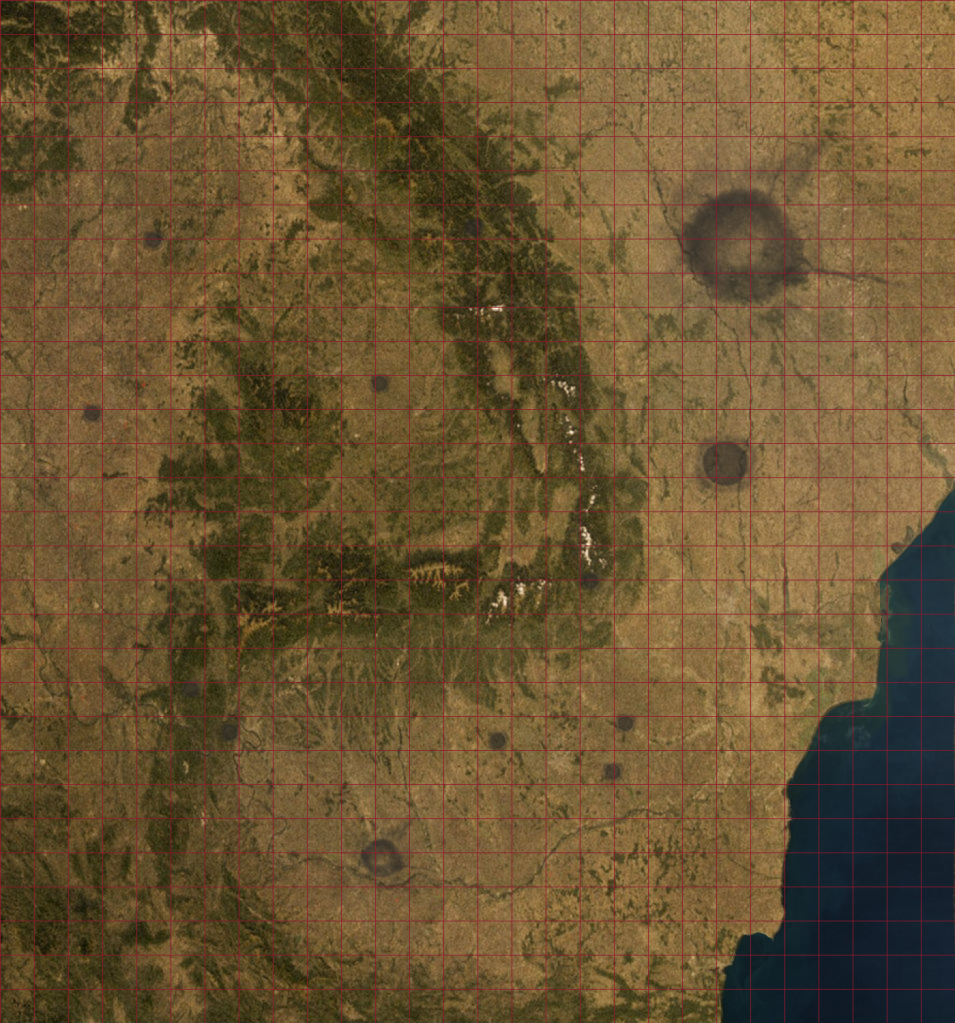
Do you mean the grid lines don't match up with the tile fog? I had a similar problem, and had to adjust the grid size a tad bit. As I said earlier, my grids are 75x75, but I had that same problem of them not matching up when I set the ZONE_LENGTH to 75 in worldmap.fos, and _GlobalMapZoneLength in config.fos, so I set it like this:
#define ZONE_COUNT_X ( 20 )
#define ZONE_COUNT_Y ( 15 )
#define ZONE_LENGTH ( 74 )
__GlobalMapWidth = 20; // Maximum 100
__GlobalMapHeight = 15; // Maximum 100
__GlobalMapZoneLength = 74; // Maximum 500
And now it matches. Just took a few minutes to tweak it and find the right setting.
It looks like your map is tiling itself. I also had that problem, and I *think* I had to remove anything in worldmap_init.fos that was outside the boundaries of my map grids. I think it's initializing zones that aren't on the map, so it tiles the image.